The so-called MAGURO file is displayed.
Author is Mr. KUME.
It is in Vector.
Upgrade has also released.
Thus, it is displayed.
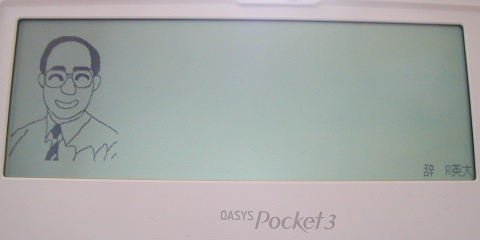
The liquid crystal of Pocket3 is monochrome 2 tone, so it is unsuitable for a picture display.
And it is big minus that GDS.SYS which offers the interface of almost standard graphics by the FMR system is not attached to pocket3.
Now, there is freeware which displays the picture of the following form.
It is a MAG file loader.
The so-called MAGURO file is displayed.
Author is Mr. KUME.
It is in Vector.
Upgrade has also released.
Thus, it is displayed.
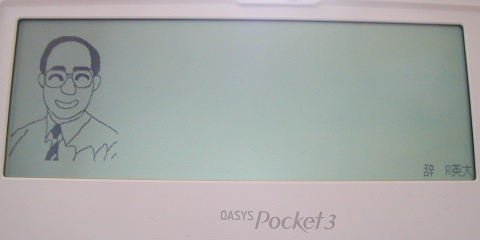
BMP is a typical picture form.
Although PCX is the file format which can be written with the paint brush of Windows 3.1, HP200LX will oftenest be used.
There is also software which displays these files.
Monochrome 2 color .PCX .BMP Picture Loader for OASYS Pocket3
Author is Mr. Kurosaku Kurosaki.
It has not found in the Internet.
I have it. However, it is not so user-friendly. Because, 256 usual colors or a usual full color picture is since it must subtractive color process beforehand.
Moreover, in the case of a small picture, garbage is displayed on unfilled space.
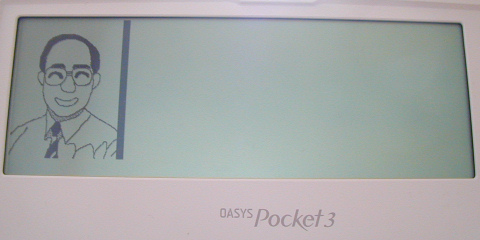
It has not found in the Internet.
This software is developed from the first for HP200LX. Therefore, many data will be able to be found if a HP200LX relation is searched.
It seems that moreover, there is some data also in Vector.
The data which the racing car runs was seen. What were surprised at is the execution speed which seems to have exceeded the limit of Pocket3. If there is an opportunity, I will recommend you to surely have a look once.
The file which recorded Pocket3 under animation playing by QuickTime is placed. It is about 5MB.
Although the picture file of small size (1.6MB) is also placed by way of precaution, would it hardly be visible?
If it changes into MAG or BMP, it can be made to display by Pocket3 with any pictures as a conclusion.
High CPU ability is required for image conversion. In other words, it is not realistic to execute with the Pocket3 whose CPU ability is poor. However, I may have to do it.
Image conversion software that I am using with Pocket3 is the following.
It's possible to decrease color from a multicolor BMP file to 2 values BMP.
This software can also change the height and width of the image.
Author is Mr. F.Osawa, but it is unknown for details.
It is the image format conversion software of DOS generic.
The number of colors and the picture size can't be changed. Moreover, it has not corresponded to the a 24-bit color bitmap format.
It's possible to output to the BMP format and the MAG format. Of course, the output to other forms is also possible.
The supporting input format is as follows:
Author is Mr. TENKA(Masashi Kitamura).
It can be received by the Vector software library.
It is image format conversion software for PC-98.
If this software is used with Pocket3 as it is, the error message is generated.
INTRAP.COM is necessary to evade this.
The supporting format is as follows:
The number of colors of the file which can be handled is 256 colors with the color palette and full color. The max conversion size has limitation of 1280 x 1024. If it is in the range, the conversion of the image size is also possible.
Author is Mr. kamiya.
This software was available in Web in old days. However, I cannot find it now.