
The small and portable Pocket3 is sometimes compared to a fighter plane, and a desktop computer at home that cannot be easily carried around is sometimes described as a "mother ship". In such an operation, only the necessary part of a large amount of data stored in the mother ship will be transferred to Pocket3 and used. Or, conversely, it may be necessary to transfer the data collected by Pocket3 to the mother ship. So, I tried to summarize the connection method and the linkage of the data of Pocket3 and the mother ship.
If there is a PC card slot on the mother ship, I think it is easiest to exchange data using this slot. Recently, because I think that there are many people who are equipped with a card slot for the exchange of information with digital cameras and so on even in a desktop machine, it is not necessarily an unrealistic way.
There are a few things to be aware of at this time.
The 3.5-inch external floppy disk drive for Pocket3 can read and write 640/1250KB floppies. Also, I'm sure many mother ships have 3.5 inch floppy drives, so I don't think this method is too difficult.
The problems with using this method are as follows
Pocket3 has a serial port for an external modem.
In addition, a non-procedural communication software for PC communication is installed in the ROM.
So, you can connect a cross cable to the serial port and use the communication software to transfer data.
When connecting computers and modems, a cable called a straight cable is used, but when connecting computers to each other, a cable called a cross cable is used so that the input and output signals collide with each other and the output goes into the other's input.
By the way, there is no third party serial cable for the Pocket3 serial port because of the special terminal shape. But the genuine cable only comes with a straight cable, so I'll connect the genuine cable to a cross cable or cross adapter so that it's a cross cable as a whole. Of course, it is possible to make your own cross cable. However, I think the connectors will be difficult to obtain.
The list price of the genuine cable is 4,000 yen as shown above.
| PC -- Cross cable -- Genuine cable -- Pocket3 |
In addition, depending on the shape of the cable's plug and socket, a gender changer (plug and socket conversion connector) may also be required. The modem cable of Pocket3 is a D-sub 25-pin plug modem cable, so if you have a cable with a combination that fits this (that is, if the other side of the 25-pin connector is socket), there is a possibility that you can use the cross cable you have.
| PC -- Straight cable -- Cross adapter -- Gender changer -- Genuine cable -- Pocket3 |
Incidentally, my previous connection pattern was something like this.
PC -- Straight cable -- RS-232C switcher -- Cross cable -- Genuine cable -- Pocket3
|
+-- Straight cable -- MODEM |
In my previous connection pattern, the RS-232C switcher doubled as a gender changer, since the PC had only one serial port. The cross cable I'm using here is a homemade one, about 30cm long. It's almost like a cross adapter. Here is a picture of it.

Hardware-wise, the connection is as shown above.
The next problem is the software.
On the Pocket3 side, it's a good idea to use a AutoCom that can transfer binary files via XMODEM. On the mother ship side, you can use most of the non-procedural communication software such as HyperTerminal and TeraTerm for Windows95, and WTERM and KTX for DOS.
However, as for XMODEM, the load is somewhat applied to CPU, but in the case of Pocket3, in the limit of the ability of CPU, the transfer rate which can transfer well with XMODEM is up to about 4800bps. Purely for efficiency, it might be faster to text it using ISH etc and then transfer it at 9600bps. Even if I did, I'd have to do the first one by sending the executable files of ISH etc. from the mother ship to Pocket3. Alternatively, you can use DSHAR, a shell archiver for DOS that converts to a batch file that is pure text.
When the software called RDISK of freeware is used, the disk of the other party's machine directly connected via RS-232C can be used as if it were the local disk of my machine.
This is achieved by running the server software on the machine on which your disk is used by the other party and the client software on the machine on which the other party's disk is used. At this time, what is made to run on the side of Pocket3 is called the version for FBIOS. However, the latest version (Ver6.00) of RDISK does not have the version for FBIOS. I have no choice, so I will use the slightly older version (Ver5.00).
The hardware wiring is the same as when using the above non-procedural software.
For example, if you want to connect Pocket3 to the mother ship's NEC PC-98, start serverf.com on the side of Pocket3, then rdisk98.com on the side of the mother ship. For example, we have the following
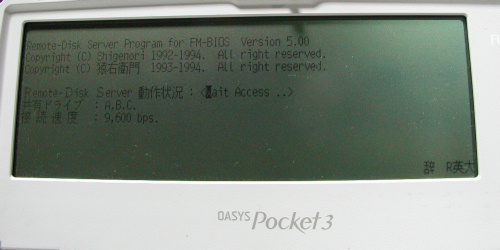
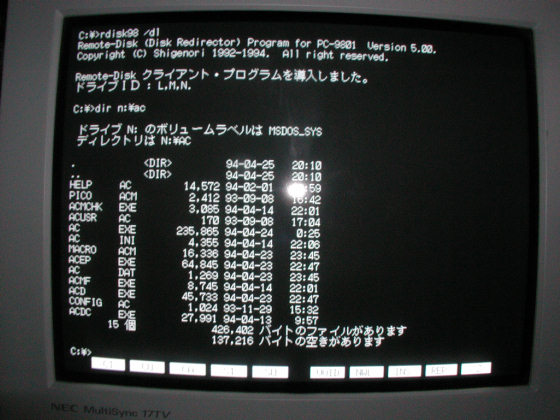
This will give you a few more drives on the side of the PC-98.
Of course, the server and client can be reversed.
However, since the keyboard can only be operated on the client side, it is better to use the machine that is familiar with keyboard operation as the client and the reverse as the server.
In my case, the mother ship has a large keyboard and a numeric keypad, so I use the mother ship as a client and Pocket3 as a server.
RDISK is currently difficult to obtain.
The NB link can be found in the instruction manual of Pocket3. However, I've never used this before. So, I'll pass on the commentary.
However, the hardware wiring should be the same as if you used the non-procedural software mentioned above.
When connecting Pocket3 and Macintosh, it seems that a software called "Pocket Link Mac" made by Reudo is often used.
However, since I don't have a Macintosh myself, I'll pass on the commentary on this as well as the NB link.