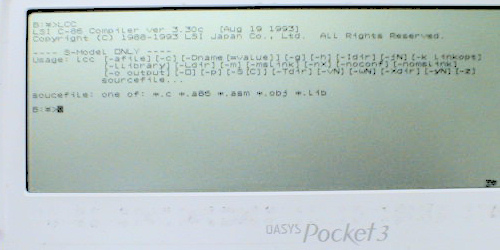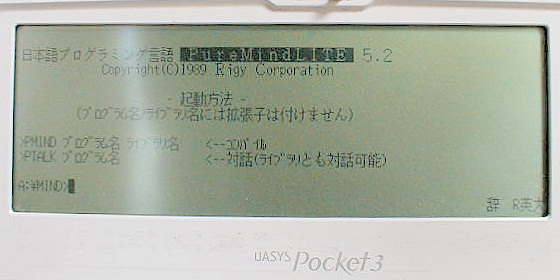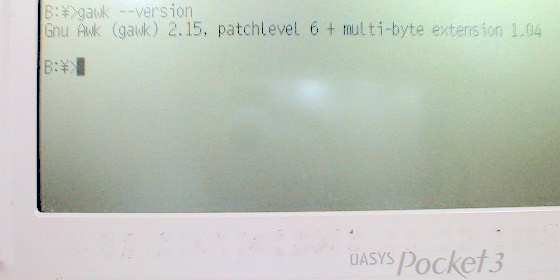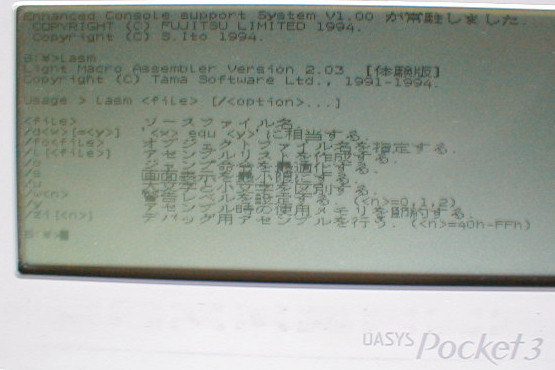
This is a trial version of Light Macro Assembler (LASM), a product of Tama Software Limited Company.
Its generated object file is MS-DOS standard .OBJ file.
The grammar of the source code is highly compatible with Microsoft MASM 6.0 which is the de facto standard of the 8086 assembler.
Unfortunately, it has restrictions that it is only trial versions, and you can assemble up to 100 lines of code.
However, that is no such restriction for the linker attached to this, and you can normally make .EXE from .OBJ. In other words, it is not impossible to create as many as 100 lines of modules and link them to make one big application. But it would be better to buy the product version.
In addition, this linker has another feature, and in the case of .OBJ file made by COM model, it is possible to create a .COM file directly without EXE2BIN.
So, I take out this linker and use it in conjunction with the following ARROWASM.
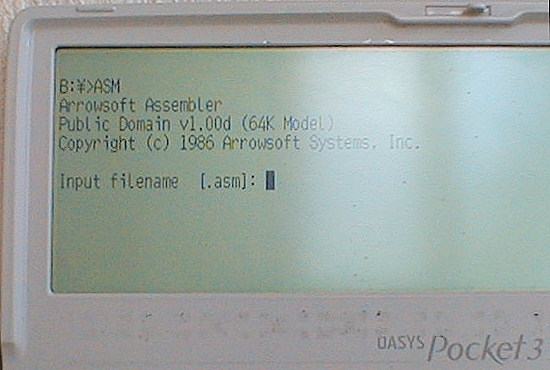
This is the Public domain assembler published by Arrowsoft.
It is assembler only, linker etc. are not included.
The assembler is a little old, it says that it is fully compatible with Microsoft's MASM V3, and it seems to copy the bugs altogether.
This company is an American company, so the attached document is in English. However, it is not too difficult. Even I am not good at English, I could read it by using a dictionary.
This assembler is sufficient unless you use features added in the new version of MASM, such as structured directives. Also, since there are various macro packages etc in freeware etc. in the world, if you use such things, structured directives may not be necessary.
This software can be obtained from the following.
http://www.vector.co.jp/soft/dos/prog/se014771.html
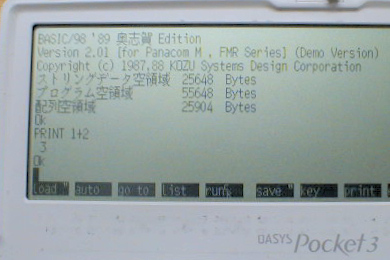
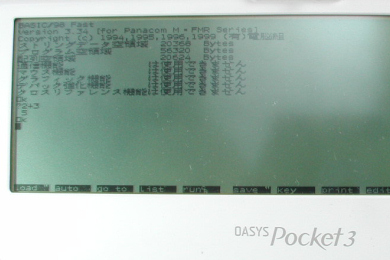 * Additional note (March, 2003)
* Additional note (March, 2003)