
On the serial connector side, on top is a battery box that holds four AAA batteries

Modular connector side
There are various ways to communicate with Pocket3, but it is quite difficult to connect to the Internet. So, I'm writing here about the so-called non-procedural communication method. However, in this day and age, writing such a thing may not be helpful to you. Nevertheless, the direct connection to the mother ship is an application of what I have written here.
The Pocket3 will not work with a standard PCMCIA card modem.
You have to use a special card modem for the Pocket3.
And, I've never done this. sorry.
Finally, I recently got a modem card at a junk store, and the modular that connects to the card. It didn't have a jack on it and I never got around to actually using it.
Listening to people who have done it, it seems that everything consumes a lot of batteries, so it is better to use an AC adapter for communication.

It's a very ordinary method.
It won't be anything new.
Please look at the photo.
However, the maximum transmission speed should be around 9600bps because of the performance of the machine. This also seems to have some individual difference or affinity with the modem. A good shape machine will get to about 14400bps, but some machines seem to only get to 4800bps.
As mentioned above, the Pocket3, where regular card modems are not available, generally uses a pocket modem for mobile operations. But recently, I got an unusual modem. It's called an "attached modem" made by Fujitsu Denso, and it can be attached to the serial port of a desktop machine. It can be connected directly without a cable.
As you can see in the photo, this is very small.

On the serial connector side, on top is a battery box that holds four AAA batteries

Modular connector side
 It seems that there are several models of the same size but with different communication speeds, and I got the slower model of 2400bps. Well, Pocket3 doesn't get much speed, so this is enough.
It seems that there are several models of the same size but with different communication speeds, and I got the slower model of 2400bps. Well, Pocket3 doesn't get much speed, so this is enough.
However, it is not possible to directly connect to the Pocket3's serial port. Naturally, you have to connect it via modem cable. However, via the cable, the male and female connectors do not match. So we have to use a gender changer to convert male and female. When this is connected, it looks like the photo.
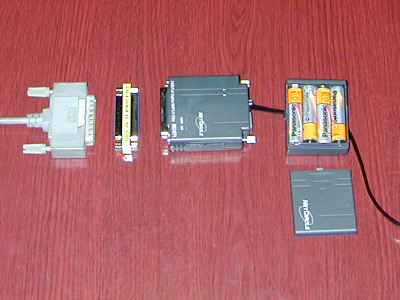
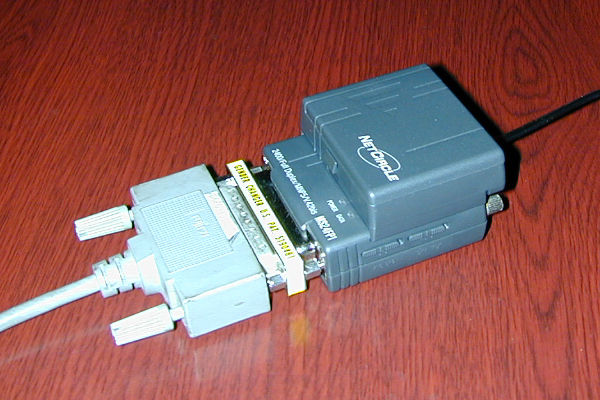

I actually carried it around and used it, but it can be small.
But these days, it's almost impossible to buy them new. If you want it, you should get it instantly if you see it at a junk shop.
In addition to the following software, you may also be able to use FMR software such as Moonlight.
After connecting with the modem, let's start the communication software.
Fortunately, Pocket3 has built-in communication software.
There are two types, "PC communication" and "AutoCom".
However, "PC communication" seems to be practically for Nifty-serve only, and it seems that access cannot be made without setting an Nifty-ID and Nifty-password.
So, let's use AutoCom here.
Now, let's start AutoCom.
Press PF8 at the OASYS menu, or select communication from the menu. By default, the selection screen for "PC communication" and "AutoCom" is displayed here. If you're only using AutoCom, you should always have AutoCom turned on in "System Preferences".
However, if AUTOEXEC.BAT is modified so that DOS starts when AutoCom is selected, AutoCom does not start. It is natural.
In that case, launching C:\AC\AC.EXE directly from the command line may work. However, depending on some settings, it may not work.
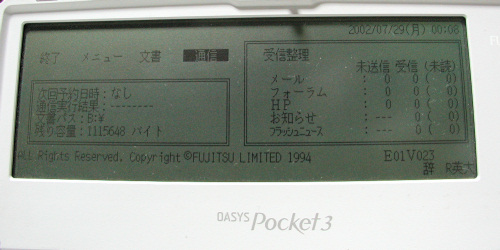
When AutoCom starts, it looks like this.
First, make the communication settings.
There may be individual difference, but in the case of my machine, a character dropout occurred very slightly at 9600bps. At 4800bps, I was able to communicate without missing characters.
In actual communications, I've been puzzled many times about saving communication logs. In the AutoCom, it seems that no log can be saved except when "Receive document file" is selected from the first menu. In other words, if you don't intend to save the log at first, or if you forget to save the log, it will be impossible to save it later.
Also, please read the manual for details. In addition, if you experiment with various keys, you'll get the general idea.
I use WTERM on my mother ship.
This software is a predominant and has been ported to various machines. In addition, it was equipped with advanced macro functions, and various macro packs for automatic operating were published. However, probably because the functions were so sophisticated, or because it wad written in a high-level language, the communication speed of this software was average when comparing the speeds of various communication software. Meanwhile, when the revolutionary fast KTX appeared for the most popular PC-98 and DOS/V, it gradually lost market share. And as the number of users of PC communication itself decreases, it is about time for this software to finish its duties.
Well, although speed is the advantage of KTX, it dosen't work in Pocket3.
On the other hand, as for WTERM, there is an FMR version because it was ported to various machine as I wrote above, and I feel that this will ran on Pocket3. So I introduced it to Pocket3 because it is also used on the mother ship.
However, when I collect information, it seems that WTERM does not work well on Pocket3. But, there was also information that it is only the screen display that doesn't work well, and when you just use the macro function to make it work automatically, it works well because the screen display does't matter.
So I actually started it and tried it.
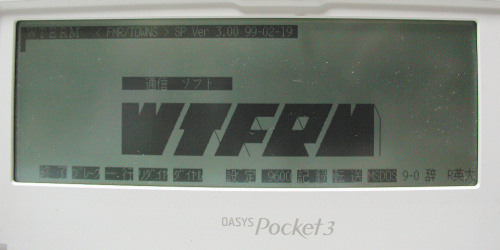
First, I started it as it was and saw it, but it became such a screen. Only the upper half of the title screen is displayed. Apparently it does not support 12-line mode.
Then, I tried to make ECS resident, put it in 25-line mode, and then execute it again. Oh, it looks like it will work out.
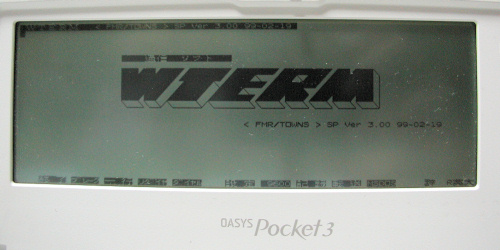
However, the screen of the opening title does not disappear even after it has started up. That's right, th control of the screen does not go well.
Well, maybe using a macro would work, but I haven't tried that far. Because, when I try to set it so that macros can be used, it messes up the screen like this and I can't even set it up satisfactorily.
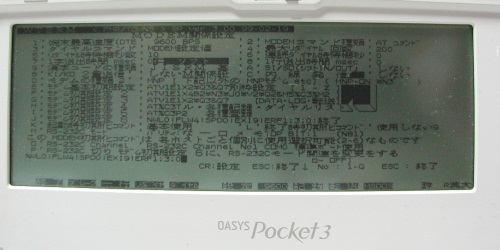
Perhaps this software uses features such as black and white inversion to display the screen, but those controls are not working.
For sure, I gave up using this software.
DOSTERM is a minor freeware. It was developed by Mr. Toyoda of the University of Tokyo.
The selling point of this software is DOS generic.
The author didn't like the communication software that works on Pocket3, so he created this software. Thus, there is no reason why it can't work on Pocket3.
Unfortunately, I haven't used this software enough to introduce it to everyone. So I'll just mention it by name here. For the time being, I have tried to start it, and there is no problem with the operation in Pocket3 at all.
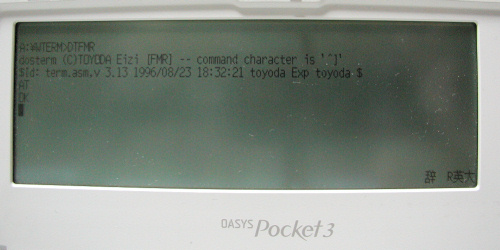
Also, the software doesn't have a macro function because the author didn't feel it was necessary. If the macro function is essential, you should consider another software.
When using voice band communication, the modem's TEL terminal must be connected to the mobile phone's microphone/earphone port. However, if the terminal shape does not match, the impedance and other things do not match, so some kind of adapter is required to connect to each other.
That adapter is this.


It is usually called a cellular cable.
In the past, they were sold by mobile phone companies and peripheral device manufacturers. Today, there are only a few manufacturers.
I got a genuine NEC, but I think there are few people who use it anymore.
Probably, the circuit are not so much, I think that there is only one transformer.
The circuit is described in Electronic Muscat and Nifty's Libretto FAQ collection. If you cannot get it, please make your own.