External storages
The following devices can be used as external storages of Pocket3.
- 3.5 inches external floppy drive
- IC memory card
For each, some knowledge is described.
3.5 inches external floppy drive
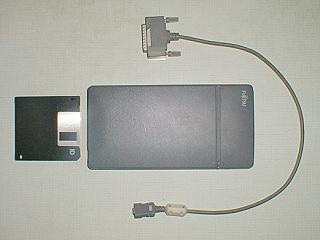 This FDD, FD of 640KB and 1.25MB You can use.
This FDD, FD of 640KB and 1.25MB You can use.
This can be carried out almost all, from a formating to reading and writing.
However, there is only one problem.
It is connected with a Pocket3 via a serial port.
That is, it is late!
Late unreasonable!
Transfer rate seems 38400bps apparently.
Moreover, since only one serial port is occupied, FDD cannot perform concurrent use with an external modem.
A power supply is an external power source or four size AA batteries.
IC memory card
It is possible to insert the card much slightly thicker than PCMCIA Type1 in the card slot of the Pocket3. However, an ATA PC card cannot be used.
Pocket3 seems to use the memory card of the two types.
One is flash memory card (non-ATA type).
Another is a SRAM card.
However, a non-ATA type flash memory can hardly be obtained. I have not seen it.
Moreover, this seems to be read-only in the pocket. Therefore, it is necessary to prepare a writable machine.
 Photo: SRAM card various kinds
Photo: SRAM card various kinds
All of these memory cards can be normally used in the DOS mode of a Pocket3.
In addition, I am also able to successfully exchange data with other machines.
The document RAM card in OASYS mode can be used to 1MB.
Even a card of 2MB or more, and is initialized as a document RAM card, Pocket3 only recognizes 1MB minute. I feel that this situation is wasteful.
Pocket3 can save an OASYS document also on the card of a DOS format. If you don't exchange of documents with other OASYS special-purpose machines, I recommend that you format in DOS. However, there is a disadvantage that document name (not file name) is not attached to the OASYS document.
In the SRAM card by I-O DATA DEVICE, INC. "PCS series", if an OASYS document is saved on the card of a DOS format, the problem that the contents of the card break will occur. This does not always occur. This is caused by the product lot. Have a large number of people are using the product without any problems of the same series.
Furthermore, the saved data may not only be destroyed, but it may destroy to the operating system of a pocket. The first place, Fujitsu does not guarantee use of the memory card of pocket other than genuine. In addition, they declared "PCS series" unavailable.
By the way, in my case, I'm using more than one card of the "PCS" series, but the problem does not occur.
This series is cheap and easy to get.
Be careful enough when using.
Saving of storage capacity
Well, let's introduce some work for using little external memory as greatly as possible.
One is the method of compressing the saved data.
In many cases, this is compressing and saving data at ZIP etc. In addition, there is the method of compressing with executable code and expanding automatically at run time. This does not affect the usability of the run time.
As software which performs this, "diet" is famous in Japan. And there are some foreign-made software.
I have not ever experienced the trouble caused by "diet".
Another compression method can be used. The compression tool would allocate one large file in original drive. The compression driver would allocate this large file as virtual drive, enabling files to be accessed as normal.
DoubleSpace/DriveSpace is famous as this system.
Unfortunately, DoubleSpace/DriveSpace does not work on Pocket3.
However, there is a similar product called DiskX.
The tool for making a compression drive is dependent on DOS/V. But the driver for accessing a compression drive is DOS generic. For this reason, if you set a compressed drive to the memory card on other machine, compressed drive can be used also by Pocket3.
I had difficulties in order to obtain DiskX.
It is DiskX Version 4.1.
This software is very good.
Even if Pocket3 uses, the time which compression and/or decompression take is minute.
In my usage, data volume storable in a memory card increased by about 1.5 times. In other words, 6MB data is storable in 4MB SRAM card. It's fine.
There are completely different. It is "reducing slack space".
If a memory card is ordinarily formatted into DOS on Pocket3, the size of 1 cluster is 1KB.
Then, the size of 1 cluster shall be 512 bytes using freeware. By using this, when file size is small (under 512 bytes), it is only 1 file was be stored in the 1KB by default, it is possible to store the 2 files to 1KB. However, the memory card is re-formatted at this time. Note: Please be careful not to delete the necessary data by mistake.
Of course, it is possible to make it a system card even if the 512 bytes cluster.
This software which reformats and changes the cluster size is called ICMUTY.
This freeware is available for download from my site with the permission of the author.
This way has the dramatic effect when in the large number of small files. And when the total number of the file in the whole memory card is little, it produces less effect. The amount that can be saved per file differ from one file. It can not be savings, or it can be saved 512 bytes. On average, it can be saved 256 bytes per 1 file.
By the way, reducing the file management unit(cluster size) without changing the capacity of the memory card, the file management table is increased. When total number of files contained in a memory card is small, the decrease of the total capacity by the increase in management table exceeds the capacity saving amount by the decrease of cluster size.
Of course, benefits of the small cluster size is proportional to increase of the number of files. So, it is not necessary to forcibly increase the cluster size.
Expansion of the cluster size is very little valid scene. But I'd like to try it. So I refer to the above "ICMUTY", made a tool called "exmc". This tool can also be adjusted parameters other than cluster size.
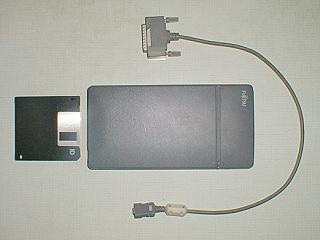 This FDD, FD of 640KB and 1.25MB You can use.
This FDD, FD of 640KB and 1.25MB You can use. Photo: SRAM card various kinds
Photo: SRAM card various kinds